Press-Ready Guidelines
Design matches product size, shape and specs
Images are high resolution (300dpi)
Fonts are embedded
Copy is accurate; no grammar/spelling errors
Text is legible (nothing smaller than 8pt)
Colors are in CMYK color mode
How To Prepare your files

RESOLUTION
Resolution refers to the number of dots per square inch (dpi) in an image. Please set your images to 300dpi resolution, the industry standard, for best results

FONTS, TEXT & COPY
Embed the fonts in your file. Ensure text is larger than 8pt (smaller can be difficult to read). Proofread copy for accuracy, grammar and spelling errors as we do not check for that.
Layout Tips
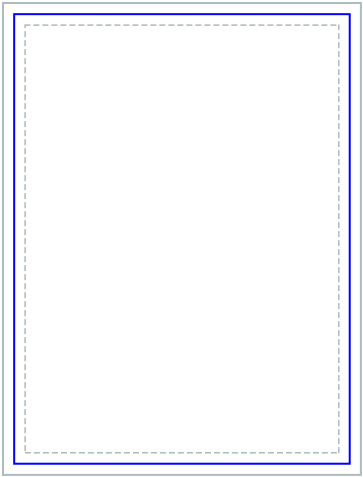
BLEED LINE
Extend all background colors and images 0.125 inches past the trim line on all sides.

TRIM LINE
This is the actual size of the product. If you order a 4 x 6 postcard, the postcard’s trim size is 4 x 6 inches.

SAFETY ZONE
Keep everything important, like logos and all text, at least 0.125 inches inside the trim line.
NOTE
Your online proof depicts the bleed line (red line), trim line (blue line), and safety zone (pink line). If you see any problems, reject the proof and upload a revised file.
FILE ORIENTATION
When uploading multi-page files, ensure all pages are saved as the same orientation. We print head-to-head; the head of a sheet is the top of your PDF proof. Not sure yours is correct? Give us a call!
FILE TYPES & COLOR MODES
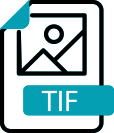
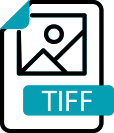

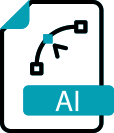

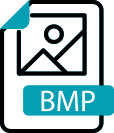




We prefer PDF files, but we can make any file type work
We recommend creating your files in CMYK color mode for the most predictable results. If we receive files that are in
RGB, we will convert them to CMYK so they can be printed, which may cause unforeseen color shifts.

